Lay Theme Carousel Addon
Transition type “Fade”, autoplay activated, 2000 milliseconds autoplay speed, captions left and numbers right.
Transition type “Sliding”, mouse cursor controls: “Previous” and “Next” cursors, “Show Multiple Slides” on.
Transition type “Sliding”, “Free Drag:” on, “Slides Width:” 40%.
Transition type “No Transition”, mouse cursor controls: “Previous” and “Next” cursors, numbers left and captions right.
Transition type “Slide”, mouse cursor controls: “grab” hand cursor and circles as navigation.
Description
Show multiple images, project thumbnails, html5 videos or texts in a slideshow. Choose from three different carousel styles: “sliding (swipeable)”, “fade” or “no transition”. Features captions and numbers like “1/4” or circles as navigation, autoplay and random order.
Compatible with all other Lay Theme Addons. Only works with Lay Theme.
How to Install
Download the zip file after your purchase, then follow these steps:
- Log in to your WordPress admin area at “http://yourwebsite.com/wp-admin/”
- Go to “Plugins” → “Add New”
- At the top click “Upload Plugin”
- Upload the .zip file and click on “Install Now”
- Afterwards click “Activate Plugin”
How to Use
Add a Carousel to a project, page or category in the Gridder by clicking “+Carousel”.
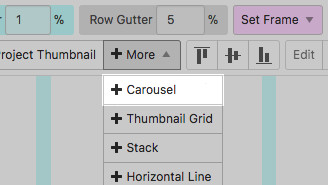
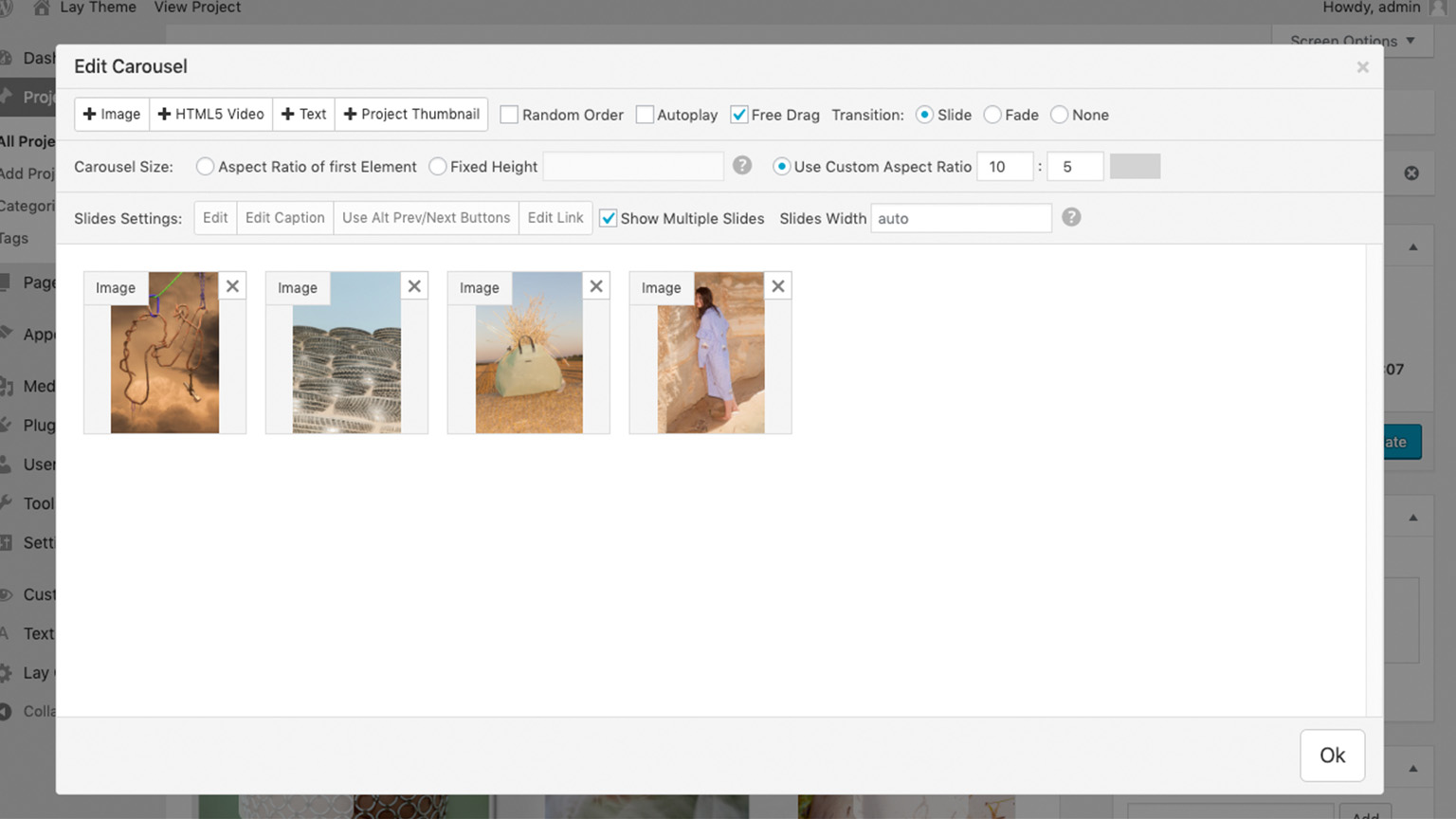
In the carousel modal you can add images, html5 videos, texts or project thumbnails. You can use captions and activate “autoplay” and “random order”.
“Random order” will randomize the order of the images every time you refresh your browser. If “Use Custom Aspect Ratio” is checked, you can define a custom ratio that all images will fit in.
“Fixed Height:” Enter "100vh" here to have a browser-height-filling carousel.
Carousel Options
After you installed the Addon, find the Carousel options in “Lay Options” → “Carousel Addon”.
These are the available options:
- General
- Transition Types: “Slide (swipeable)”, “Fade” or “No Transition”
- Position of Captions, Numbers and Circles: “On top of Carousel”, “below Carousel”
- Align Captions and Numbers to width of slides
- Autoplay Speed in milliseconds
- Pause Autoplay on Mouseover
- Lazyload images
- Vertical Alignment of Slides: “top”, “middle” or “bottom”
- Vertical Alignment of Text Slides: “top”, “middle” or “bottom”
- Horizontal Space around Text in Slides (px)
- Mouse Cursor
- Mouse Cursor Controls: “Previous” and “Next” Cursors, Only “Next” Cursor, “Pointer” Hand Cursor, “Grab” Hand Cursor (for “Slide” transition type), No Cursor
- Set Custom Cursor images for “Next” and “Previous” Cursors
- Circles as Navigation
- Show Circles
- Space Top/Bottom
- Captions
- Show Captions
- Position: left, right, center
- Textformat
- Space Top/Bottom
- Space Left/Right
- Numbers
- Show Numbers (for example “1/4”)
- Position: left, right, center
- Textformat
- Space Top/Bottom
- Space Left/Right
- Previous/Next Buttons
- Show Buttons
- Custom “Next” Button (“Previous” button will be the mirrored version of this)
- Custom Alternative “Next” Button
- Space between buttons and edge of carousel
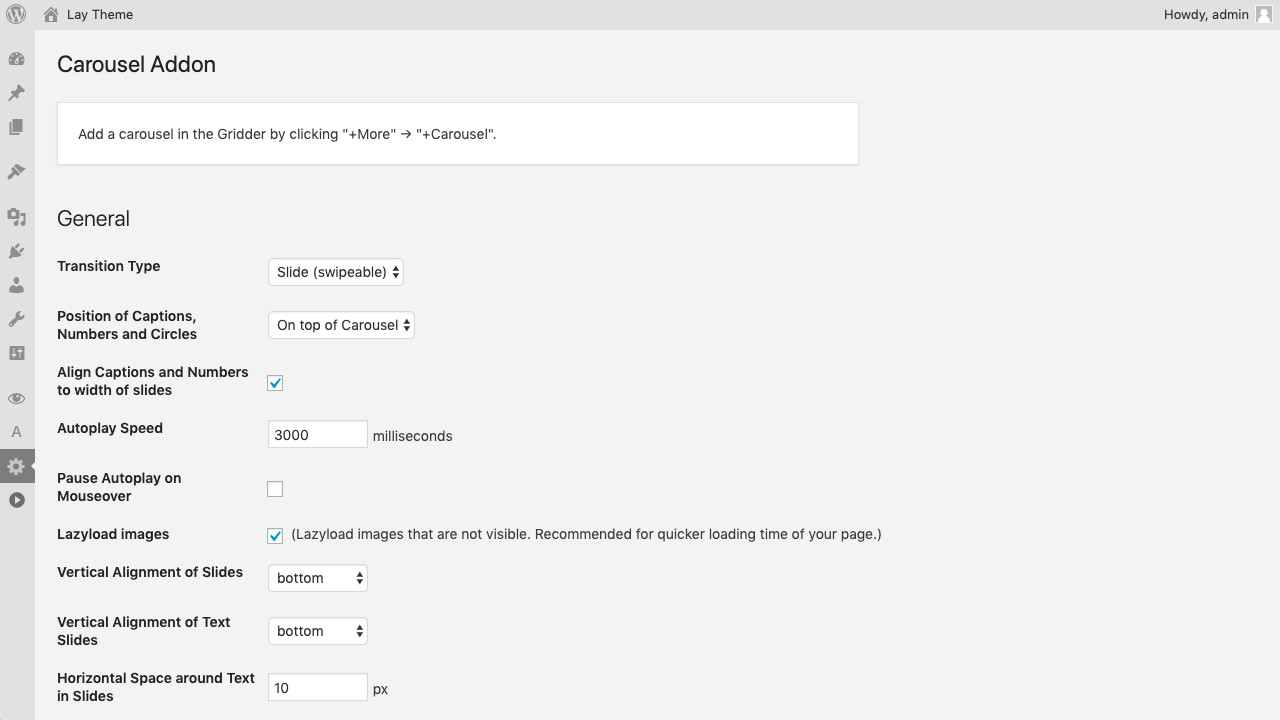
Questions & Answers
Can I use this addon for multiple Lay Theme websites?
Yes, purchase it once and use it on as many Lay Theme websites as you like.
Does this addon work on any website?
No, Lay Theme Addons only work with Lay Theme websites.
Is this addon compatible with other Lay Theme addons?
Yes, all Lay Theme addons are intercompatible.
Can I have different settings for each carousel?
Yes, most settings can be set differently for each Carousel when you edit a Carousel.
Do you offer refunds?
This depends on the reason given. If you’d like a refund please write an email to info@laytheme.com.