Lay Theme Lightbox Addon
Lightbox with “Minimal Style” activated, background color white, background opacity 95%.
Description
Zoom images by clicking on them. Swipe, drag or click in the zoomed-mode to navigate through images.
Touch-friendly on tablets. The Lightbox is disabled for the phone layout.
To add captions to an image, please right click that image in the Gridder and choose “Edit Lightbox Caption”.
To exclude an image from the Lightbox, please right click it in the Gridder and choose “Lightbox off for this image”.
How to Install
Download the zip file after your purchase, then follow these steps:
- Log in to your WordPress admin area at “http://yourwebsite.com/wp-admin/”
- Go to “Plugins” → “Add New”
- At the top click “Upload Plugin”
- Upload the .zip file and click on “Install Now”
- Afterwards click “Activate Plugin”
Lightbox Options
After you installed the Addon, find the Lightbox options in “Lay Options” → “Lightbox”.
These are the available options:
- Activate or deactivate the lightbox for all projects, pages and categories
- Show a checkbox in the edit screens of projects, pages and categories to activate the lightbox individually
- “Minimal Style” — With minimal style activated there is no "X" close-button. Also you navigate by clicking on the image and a click on the background closes the lightbox.
- “Only Zoom” (There will be no navigation to next or previous images when clicking. Clicking anywhere on the lightbox will close it.)
- “Drag hand cursor” (The lightbox will have a “hand” cursor and you can only drag to navigate. Clicking anywhere will close the lightbox. “Only Zoom” needs to be deactivated for this to work.)
- Set the “X” close-button color
- Set a lightbox background color
- Set the lightbox background opacity
- Set the space around images in px
- Set the minimum space below image for captions in px (only applies if image has caption)
- Set the sliding duration in milliseconds
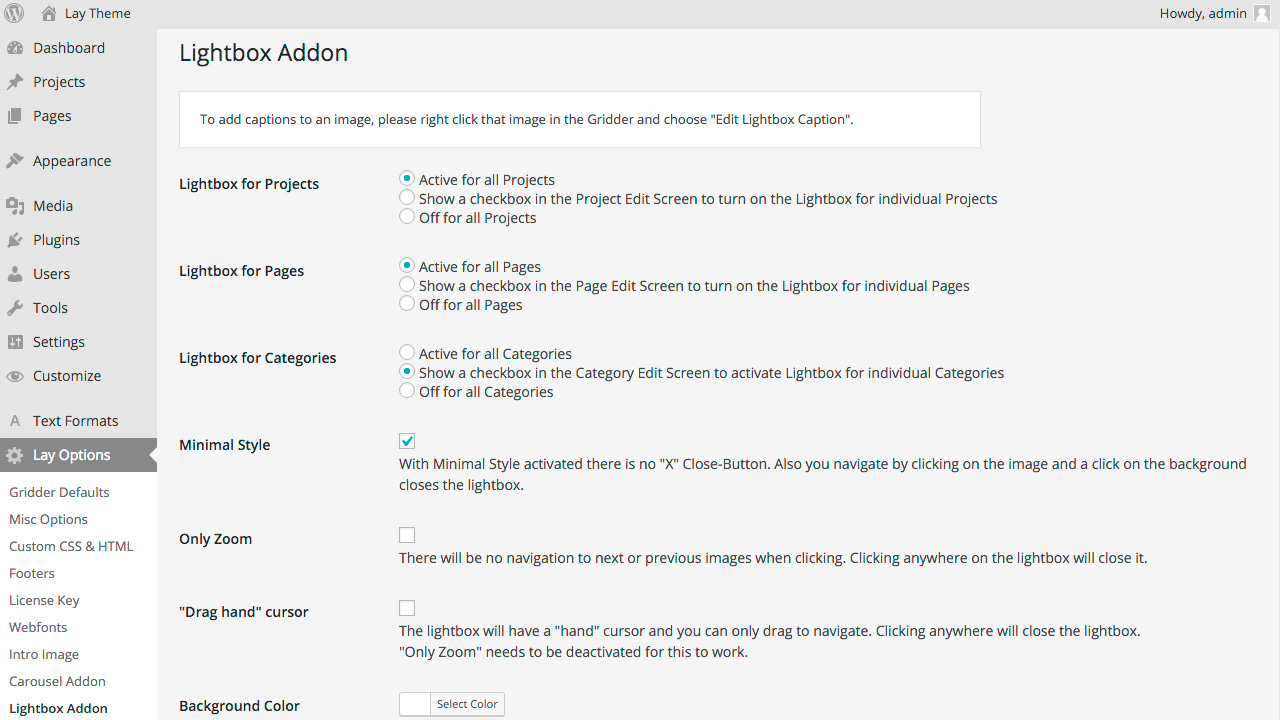
Questions & Answers
Can I use this addon for multiple Lay Theme websites?
Yes, purchase it once and use it on as many Lay Theme websites as you like.
Does this addon work on any website?
No, Lay Theme Addons only work with Lay Theme websites.
Is this addon compatible with other Lay Theme addons?
Yes, all Lay Theme addons are intercompatible.
Do you offer refunds?
This depends on the reason given. If you’d like a refund please write an email to info@laytheme.com.