Buy Lay Theme

- License for 1 website (personal or commercial use)
- Includes 1 Addon of your choice
- Create Layouts with the Gridder
- 250 Customization Settings
- Shop Support
- Webfonts Support
- Define Textstyles
- Free Updates
- One-time payment, no subscription
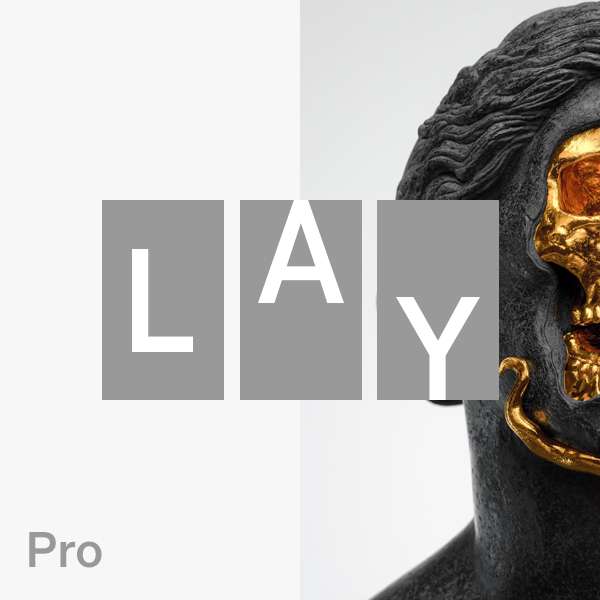
- License for 3 websites (personal or commercial use)
- Includes 4 Addons: Carousel, Imagehover, Fullscreen Slider, Lightbox
- Create Layouts with the Gridder
- 250 Customization Settings
- Shop Support
- Webfonts Support
- Define Textstyles
- Free Updates
- One-time payment, no subscription

- License for up to 10 websites (personal or commercial use)
- Includes 4 Addons: Carousel, Imagehover, Fullscreen Slider, Lightbox
- Create Layouts with the Gridder
- 250 Customization Settings
- Shop Support
- Webfonts Support
- Define Textstyles
- Free Updates
- One-time payment, no subscription
Send an email to info@laytheme.com to get licenses at a discount.
Upgrade Lay Theme License
If you have purchased a License already, you can upgrade it to a Pro- or Studio License.
Questions & Answers
Do you offer refunds?
Yes! Within 2 weeks disable your License Key in "Lay Options" → "License Key" and just write an email to info@laytheme.com.
How do I install Lay Theme?
After you have purchased a license you will receive a download link and a license key. If you have not received a license key please write an email to info@laytheme.com.
To install Lay Theme you need your own webspace that runs WordPress. Please head to Installation to find out more.
Which Webhosting should I get?
We recommend these webhosts because they work well with WordPress: Kinsta, Dreamhost and GreenGeeks. We are affiliates of these.
Where do I get the invoice?
After your purchase you will receive an email with the invoice attached.
Does Lay Theme support Shop/WooCommerce?
Yes, take a look at the Shop Setup.
Does Lay Theme have all the features I need?
Please take a look at the Documentation where I explain every important Lay Theme feature.
Does it have blog/news posts functionality?
Is Lay Theme up to date?
Since 2015 we released an update at least once a month as you can see in Version History.
Can I use Lay Theme without paying for a webhost?
Yes, you can install WordPress locally on your computer using Local WP. Your website won't be online though.
Can I use third party WordPress plugins?
Yes! If one doesn't work with Lay Theme, just post in the Forum.
If a plugin doesn't work, in "Lay Options" → "Other", activate "Enable Content Filter" and/or "Disable Ajax / Compatibility Mode".
Can I modify Lay Theme’s code?
You cannot modify Lay Theme’s code and it is not "child theme" compatible.
However, there are admin panel fields for custom HTML, custom CSS and custom <head> content. You can insert your own JavaScript and use Lay Theme’s JavaScript Events. This way you can execute your own JavaScript on any page of a Lay Theme website.
Does Lay Theme support Multilanguage?
Yes, with the plugin qTranslate-XT or Polylang. See how it works here.
Is there a standalone version of the Gridder?
Yes, get it on laygridder.com.
I have another question.
You can find answers in the Documentation or in the Forum. If you have a different question, found a bug or have an idea for Lay Theme let me know in the Forum.