Multilanguage
There are two ways to make your website multilingual. You can either use the Plugin Polylang or qTranslate-XT.
We recommend Polylang because it tends to work better and is more wide-spread and has better support and is still updated regularly.
With Polylang you can have different images and videos for a translated page. With qTranslate-XT you can only translate texts.
It is default for the Polylang plugin to enable multilingual support for media. This should be turned off if you don't see your images in your media library. You can do this by unchecking the "Activate languages and translations for media" option, in the settings area of the Polylang plugin.
For Polylang please visit their official Getting Started Guide
The following is just about qTranslate-XT.
Make your website multilingual by installing the WordPress plugin qTranslate-XT. Follow the link, download qTranslate-XT and install it as a plugin in your WordPress admin area.
In case you are unsure if you want to make your website multilingual or not, please backup your database before you use qTranslate-XT, as it will permanently change your Texts and they will be formatted differently once you disable qTranslate-XT.
Backup your database with a plugin like "WP Migrate DB" or "Updraft" or use your phpMyAdmin from your webhost control panel.
Choose the languages you want to use in "Settings" → "Languages" → "Languages" Tab.
Add the Language Switcher to your Menu in "Appearance" → "Menus".
Please note that sometimes a text that you have not translated will not appear at all on the website that shows the language the text was not translated to. Not sure why that happens, might be a problem with qTranslate-XT.
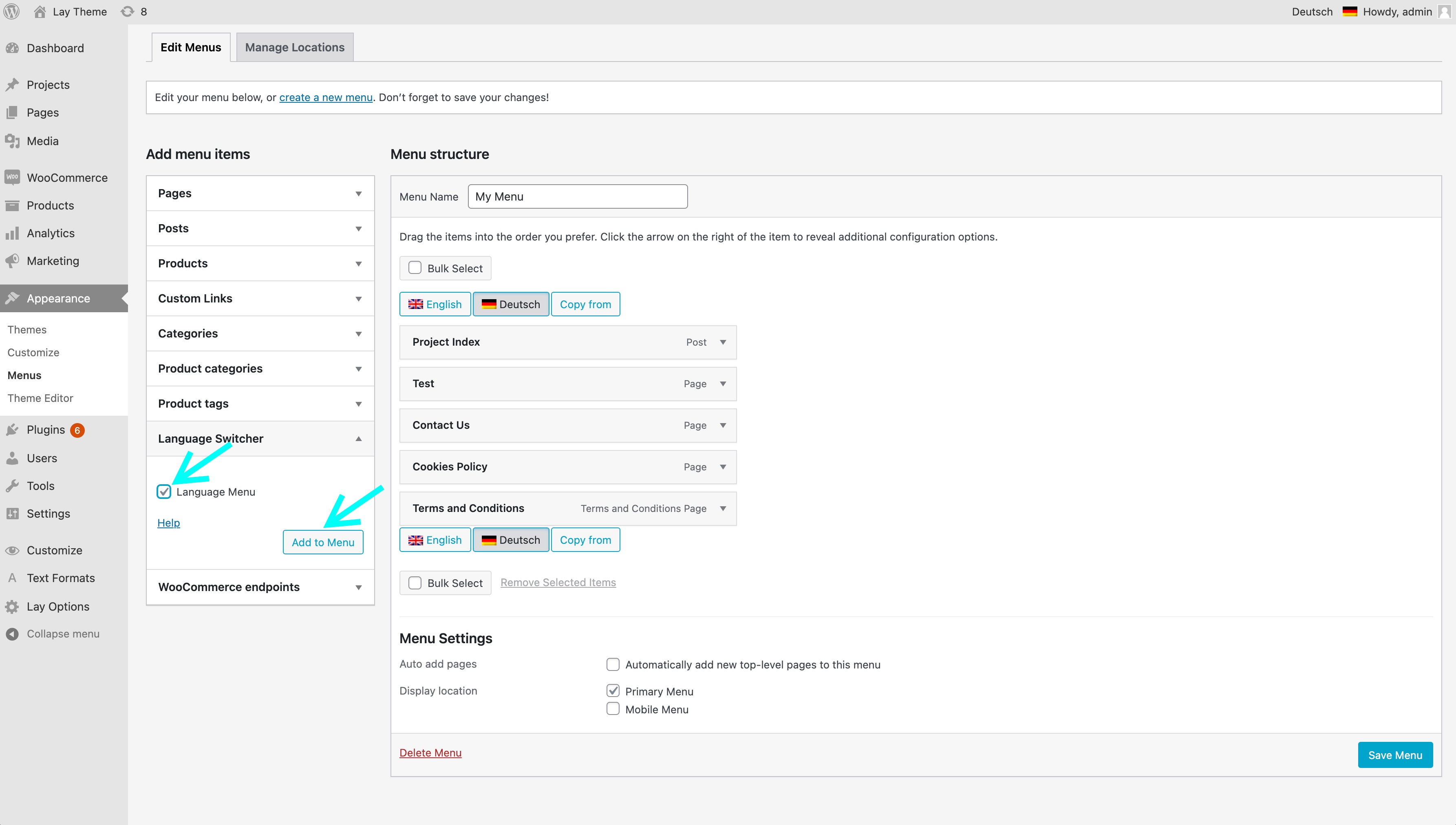
Add a language switcher to your menu