Tags
Tags are just another way to group projects. They are completely optional.
Set Tags in a Project on the right hand side

Set tags here
Tags are used for Project Thumbnails, the tag filter for the "Thumbnail Grid" element, the "Project Index" element and "Search".
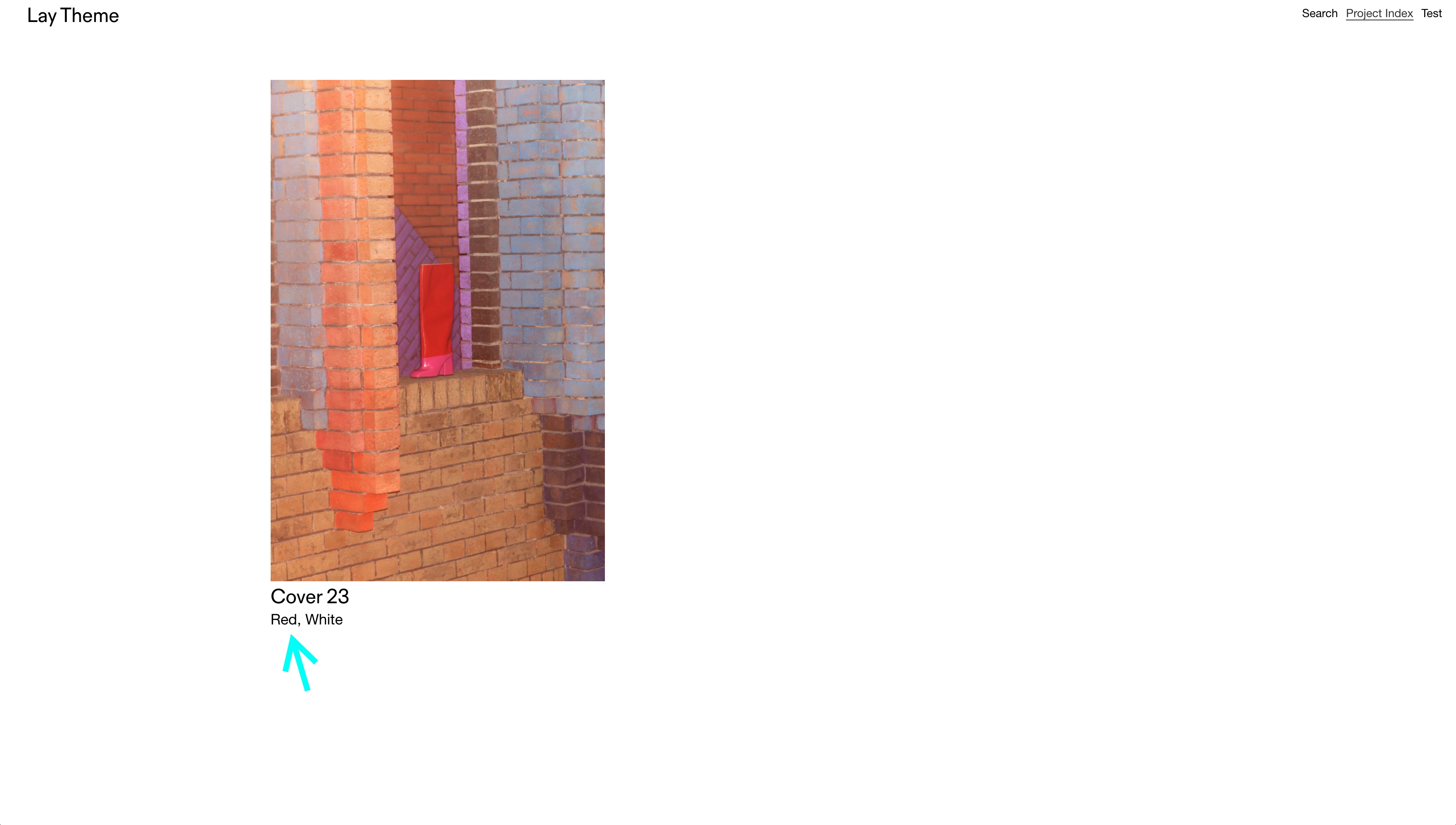
Tags are shown underneath a Project Thumbnail. Customize their appearance in "Customize" → "Project Thumbnails" → "Project Tags"
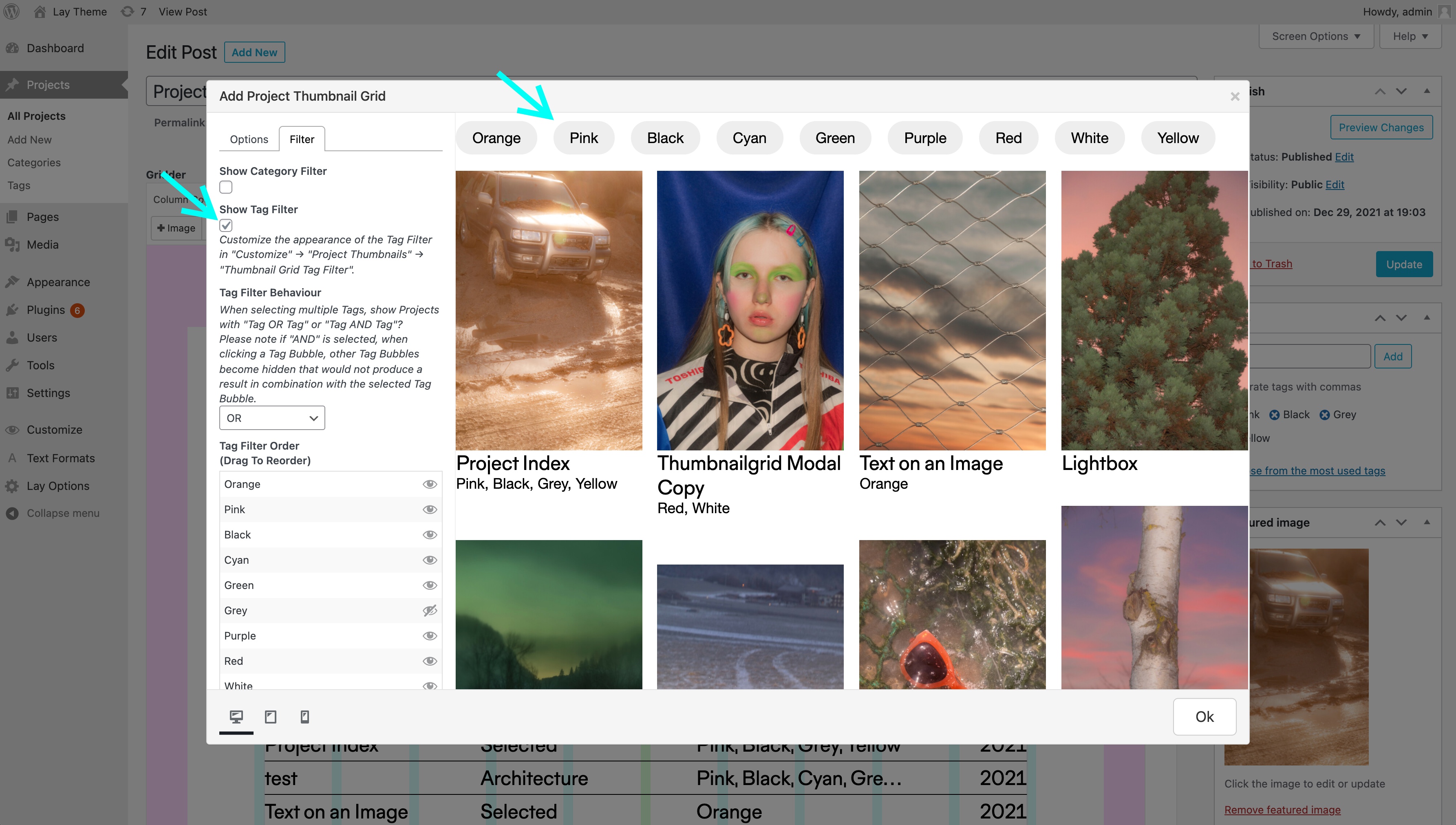
Tag Filter for Thumbnail Grid
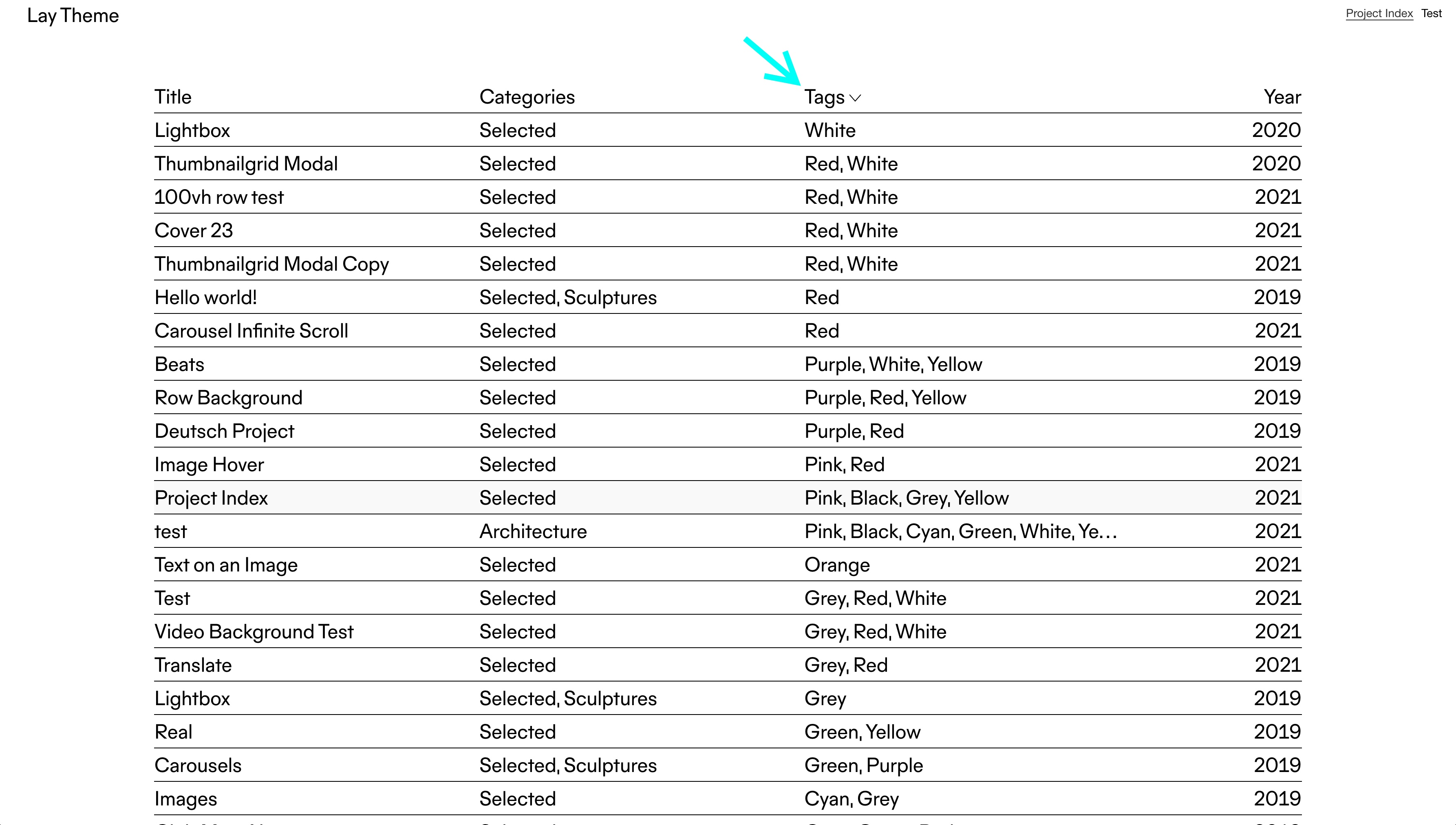
Tags for Project Index element
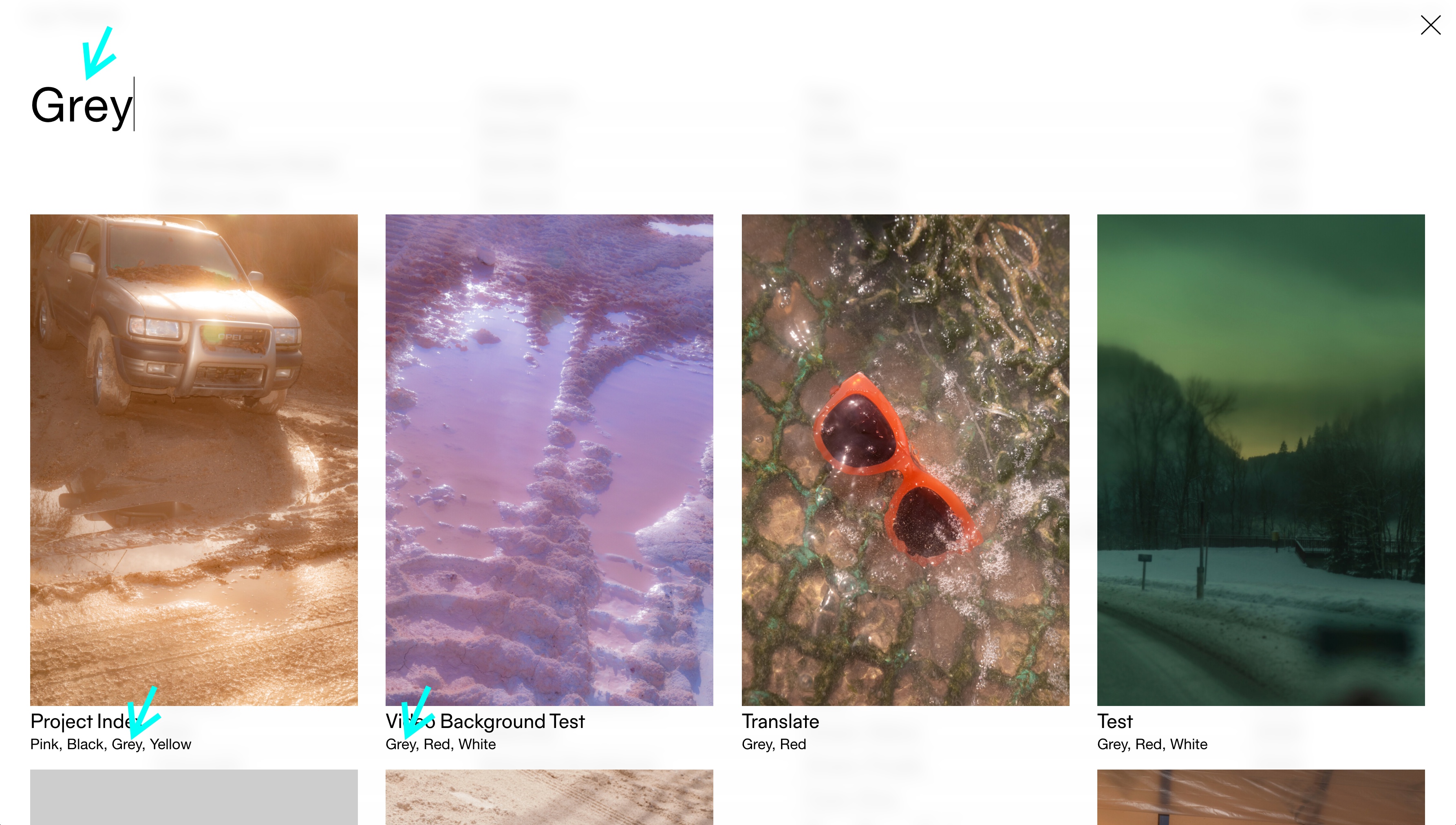
Search for Tags in the "Search Overlay"