Gridder Defaults
Set Defaults for Column Count, Row Gutter, Frame and more. Go to "Lay Options" → "Gridder Defaults".
Also you can set Frame, Spaces and Offsets to be in pixels rather than %.
When "Lay Options" → "Custom Phone Layouts" is activated the "Custom Phone Layout Gridder Defaults" will show up here. If you don't use a "Custom Phone Layout" change the settings for your Phone Grid in "Customize" → "Mobile" → "Mobile Spaces".
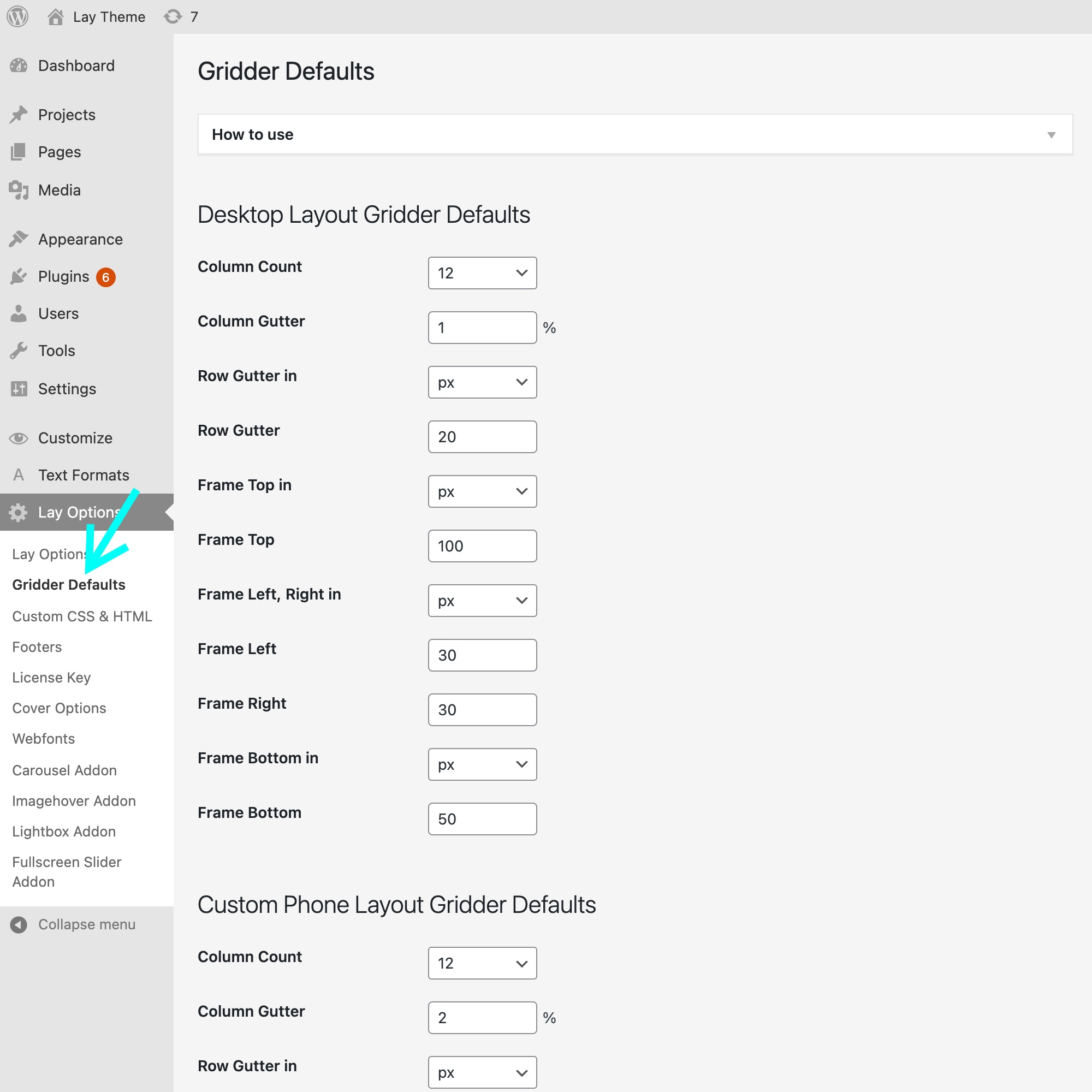
Go to "Lay Options" → "Gridder Defaults"